 Blog
Blog
Index


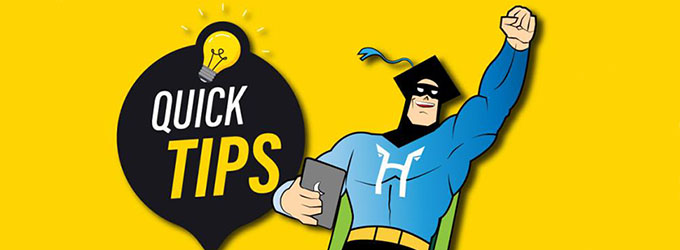



Are you wondering what TASB training requirements you need, or perhaps you are looking for what GT requirements are needed. You can freely view and download our many resources or publishing materials here!
Posted by Eduhero
0 comments

Quick Tips - Sharing Subscriptions with Board Members and Substitutes
Do you need to send a subscription to a board member or a substitute? Most of the time they do not have a district email address, in this case, follow these easy steps below!
- Login
- Click Control Panel located at the top right of the page.
- Click Subscriptions.
- Select the correct package.
- Type in the email address of those you wish to send to.
- Click Send Subscription below.
Posted by Eduhero
0 comments
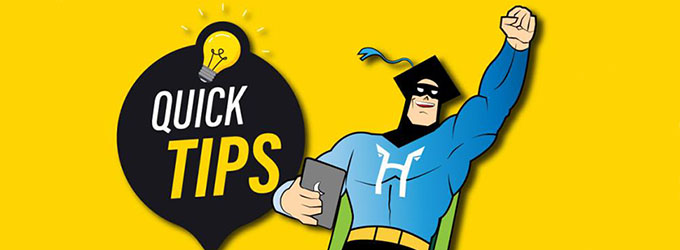
Quick Tips - Clearing Your Browser's Cache
Here’s a helpful, quick tip if you ever experience any issues while working in Eduhero. In many cases clearing your internet browser’s cache solves many issues. Here are instructions on Google Chrome:
1. In the browser bar, enter: chrome://settings/clearBrowserData
2. At the top of the "Clear browsing data" window, click Advanced.
3. Select the following: Cached images and files
4. From the "Time range" drop-down menu, select All time.
5. Click CLEAR DATA.
6. Refresh the browser.
For instructions on other browsers, visit https://kb.iu.edu/d/ahic
1. In the browser bar, enter: chrome://settings/clearBrowserData
2. At the top of the "Clear browsing data" window, click Advanced.
3. Select the following: Cached images and files
4. From the "Time range" drop-down menu, select All time.
5. Click CLEAR DATA.
6. Refresh the browser.
For instructions on other browsers, visit https://kb.iu.edu/d/ahic
Posted by Eduhero
0 comments

Do you know how to find your certificates in Eduhero? Remember, our certificates give CPE and GT credit where appropriate. Follow the easy directions below!
1. Login
2. Click the green Learning tab located at the top of the page.
3. Click the Complete tab.
4. Click the View icon (magnifying glass) under the Certificate column.
5. Click Print or Download near the top to view your certificate.
You can even locate past certificates by selecting the dropdown menu's completion date when viewing a certificate.
1. Login
2. Click the green Learning tab located at the top of the page.
3. Click the Complete tab.
4. Click the View icon (magnifying glass) under the Certificate column.
5. Click Print or Download near the top to view your certificate.
You can even locate past certificates by selecting the dropdown menu's completion date when viewing a certificate.
Posted by Eduhero
1 comment

Good Afternoon,
I hope everyone is doing well. The Eduhero team is working on content for the 2021-2022 school year. We have made several updates and have a few more that will be released by spring. As always, if you have any course requests or suggestions, please let us know.
On Saturday, October 31, 2020, from 6 pm-12 am, Eduhero will be down for routine maintenance. During this time, the entire site will be down. We will be up and running ASAP and will let you guys know if there are any delays. Please let me know if you have any questions or concerns.
Warmly,
Erika
I hope everyone is doing well. The Eduhero team is working on content for the 2021-2022 school year. We have made several updates and have a few more that will be released by spring. As always, if you have any course requests or suggestions, please let us know.
On Saturday, October 31, 2020, from 6 pm-12 am, Eduhero will be down for routine maintenance. During this time, the entire site will be down. We will be up and running ASAP and will let you guys know if there are any delays. Please let me know if you have any questions or concerns.
Warmly,
Erika
Posted by Christopher M.
0 comments
Tags
Free
Adobe
Apple
Google
Safety
Health
Poverty
Spanish
Microsoft
Awareness
Technology
Curriculum
Substituting
Board Training
Transportation
Closed Captions
School Subjects
Digital Literacy
Gifted & Talented
School Improvement
Annual Requirements
Classroom Management
Social Media Education
Accessibility-friendly

