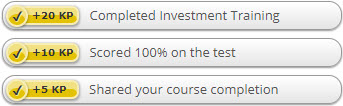Frequently Asked Questions
Please refer to the topics below for help.
If you have any other questions, please
contact us!
It is a fully customized website built by
Region 6 Education Service Center out of Texas, aiming to help school districts and businesses learn material through engaging online courses. Eduhero strives to provide activities, videos, and questions that you would never see in another online course or face-to-face training. Eduhero also pushes the boundaries for online Professional Development by giving you the ability to take this all from the comfort of your own home. There are also tools provided for administrators and managers to see completion reports based on user data, making it easy to get a real-time analysis of how your users are doing overall.
How do I register for an Eduhero account?
You can register very quickly from our
Register Page (cannot be logged in to view), which will require an email authentication. We recommend using your school/business email which could entitle you to pre-purchased site-wide benefits.
I cannot login, what do I do?
This could be for a few reasons:
- TEST You never authenticated your account via email. This is a requirement for all users. If you're unsure as to wether or not you completed this step, please check your email and junk mail folder. You can always request the authentication email again if you try to log back in to Eduhero.
- You're typing the wrong email address when trying to login. You may want to double-check every character of the email you type in, and perhaps even copy paste it from another location.
- You're typing the wrong password when trying to login. Make sure your caps lock is not on. If you forgot your password, you can reset it from the login pop-up (This will require checking for a new password via email -- which is also sent to your alternate email, given you have one) OR you can answer your security question. (given you have setup this question already).
How do I update or change my email address on my account?
You can change this at any time from
My Account.
Note: If you currently have an access role
(manager or reporter) and change your primary email address, you may need to request the access role again from Eduhero staff per the
Contact Page or from a manager
HERE (must be logged in).
How do I update or change my password on my account?
You can at any time log in and change it from
My Account and then click
Edit Password.
Note: If you cannot remember your current password to change it, you can log out and click
Reset My Password from the main log in box. This will email you a random password to log in with and it can be used to change your password to whatever you want.
Where do I edit my personal information like my name, birthdate, and occupation?
You can change this at any time from
My Account. Then just click
Edit Profile near the top right.
How do I update or change to a different campus or department?
You can change this at any time from
My Account. Then just click
Edit Profile near the top right.
Note: If you're currently a campus or dept. manager/reporter and switch this setting, you may need to request the role again from a manager
HERE (must be logged in).
How do I enroll in or take a course?
This is actually very simple and does not require any payment or subscription up to a certain point. You can enroll in a course from any of the course pages themselves. Just simply click the big blue button saying Enroll in Course. You can preview any course up to a certain point, but if you are not subscribed to a course, then you will be prompted to purchase a subscription.
Note: Some courses are completely free to take. Be sure to check this information on a course page.
How do I purchase a subscription?
From the
Subscribe Page, you can view active subscriptions or click a box for more information.
Note: Some subscriptions can be ordered online with a credit card, but others may require over-the-phone activation.
How do I view courses I am currently enrolled in?
If you go to
Learning from the top, you can view every course you've enrolled in.
Note: Navigate the tabs within
Learning to filter courses by incomplete, complete, pinned, and plans.
Where can I view my earned certificates?
If you go to
Learning from the top, you can view every course you've completed from the
Complete tab.
What are the web browser requirements for Eduhero?
Above all, we recommend using the latest version of
Google Chrome. You could also try
Microsoft Edge.
Note: We do not recommend Safari or Firefox due to incompatibility issues.
How do I pin a course for viewing later?
You can pin courses so long as you see this icon: (

). Just simply click it once, and it will be an actively pinned course, showing red instead of black (

). If you go to
Learning from the top, you will be able to see any pinned courses from the
Pinned tab, making it easy to take a course later when you have time.
Knowledge Points (KP) are not accumulating?
You only receive Knowledge Points (KP) for the very first completion and test score of 100% achieved on a course. This will not stack every year or for multiple completions. You will know if this has been done when you see a gold colored KP upon completion of a course, like so:
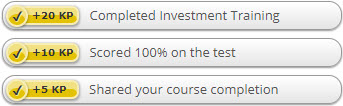
If you want more KP, we recommend taking entirely new courses, scoring
100%, and sharing your completions on social media.