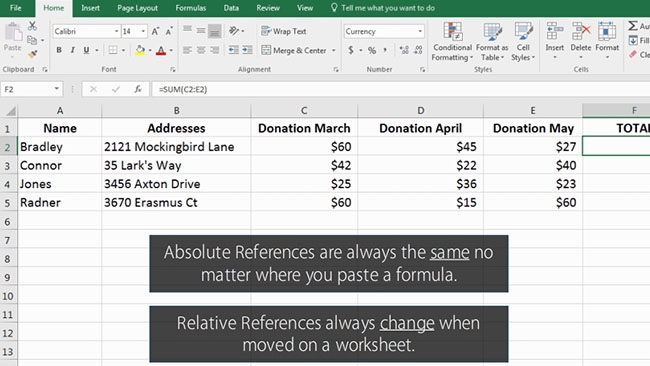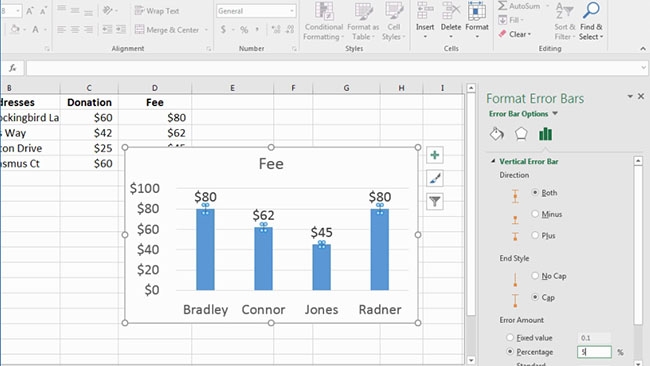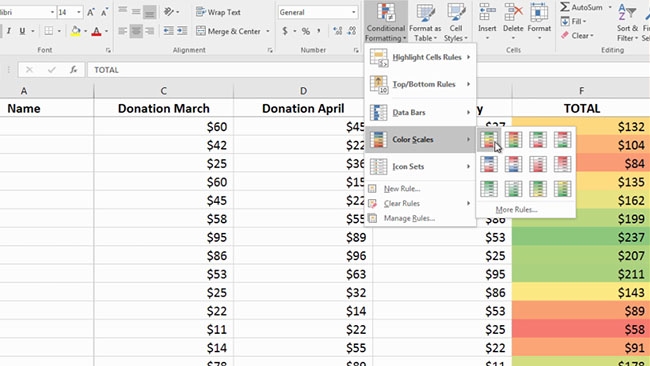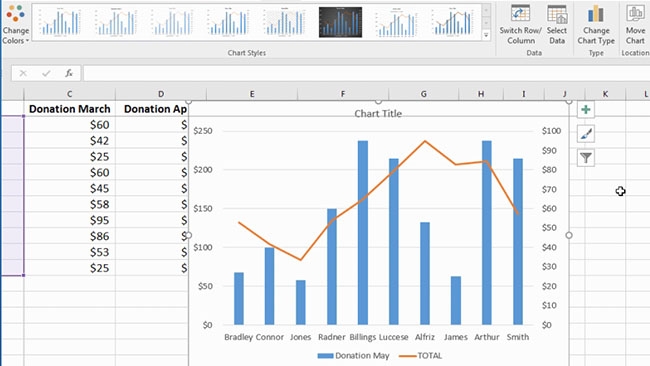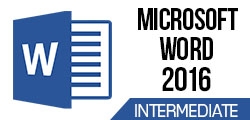Microsoft Excel 2016: Advanced

In the last module of Excel 2016, you will learn how to define data editing, format and label charts, describe absolute and relative references, create complex charts, and copy, reuse and print worksheets and charts.
This course is part of a series...
 Microsoft Excel 2016: Introduction
Microsoft Excel 2016: IntroductionThis course will explore the new features in Microsoft Excel 2016, as well as go over the fundamental tools that this spreadsheet software has to offer.
 Microsoft Excel 2016: Intermediate
Microsoft Excel 2016: IntermediateIn Part 2 of the Microsoft Excel 2016 course, we’ll look more closely at entering and manipulating data, editing charts, and adding formulas.
 Microsoft Excel 2016: Advanced
Microsoft Excel 2016: AdvancedIn the last module of Excel 2016, you will learn how to define data editing, format and label charts, describe absolute and relative references, create complex charts, and copy, reuse and print works...
Related Tags