Viewing: Google
1 | 2
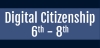 Digital Citizenship 6th - 8th
Digital Citizenship 6th - 8thIn this course for students, we’re going to talk about protecting your identity on the web, how to recognize cyberbullying, define safe and affect searches, and identify ways to protect copyright.
 Digital Citizenship for Teens 9-12
Digital Citizenship for Teens 9-12In this course for students, we’re going to talk about Proper searching, Privacy and Identity Theft, Copyright, and Cyberbullying.
 Gmail for Educators
Gmail for EducatorsGet ready to explore the many features available in Gmail, these include organizing your inbox with labels, tabs, and folders, setting up signatures, vacation responder, themes, and more!
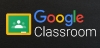 Google Classroom
Google ClassroomGoogle Classroom is a free web service developed by Google for schools that aims to facilitate creating, distributing and grading assignments in a paperless way. The purpose of Google Classroom is to simplify t...
 Google Drive: Team Drive 2018
Google Drive: Team Drive 2018Learn tips and tricks for organizing and maintaining your Google Drive and Team Drive while discovering a few best practices. We will also briefly cover some helpful features available in Google Docs and Shee...
 Google Forms 2018
Google Forms 2018Learn the basics of Google Forms, a survey administration app free to use with a Google account. This course will explore how to create a form, as well as how to organize and view the responses from the f...
 Google Hangouts Meet
Google Hangouts MeetHangouts Meet is a video conferencing software by Google. This course navigates the communication platform to help teachers learn different ways to keep their classrooms connected virtually.
 Google Sites
Google SitesExplore how to use and personalize your own Google Site, integrate Google Apps, and learn how apply techniques to your classroom.
 Intro to Google Chrome
Intro to Google ChromeIn this webinar, we take a look at Google Chrome, how it works, and some of the latest and greatest apps and extensions to make your time on the internet more productive and enjoyable.
 Intro to Google Slides
Intro to Google SlidesLearn the basics of Google Slides, a presentation software that is free to use with a Google account. This course will explore how to create, edit, and share a presentation from beginning to end.
