 Blog
Blog
Index > Quick Tips - Clearing Cache

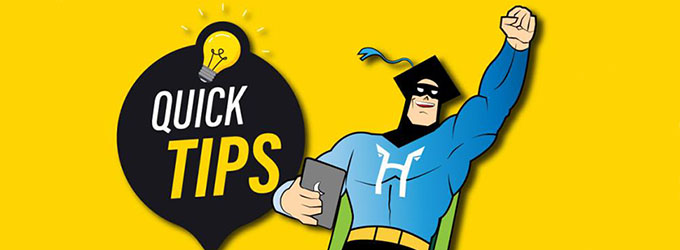

Quick Tips - Clearing Cache
January 8th, 2021 2:58PM
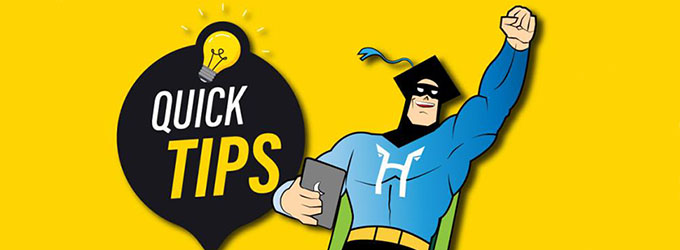
Quick Tips - Clearing Your Browser's Cache
Here’s a helpful, quick tip if you ever experience any issues while working in Eduhero. In many cases clearing your internet browser’s cache solves many issues. Here are instructions on Google Chrome:
1. In the browser bar, enter: chrome://settings/clearBrowserData
2. At the top of the "Clear browsing data" window, click Advanced.
3. Select the following: Cached images and files
4. From the "Time range" drop-down menu, select All time.
5. Click CLEAR DATA.
6. Refresh the browser.
For instructions on other browsers, visit https://kb.iu.edu/d/ahic
11. In the browser bar, enter: chrome://settings/clearBrowserData
2. At the top of the "Clear browsing data" window, click Advanced.
3. Select the following: Cached images and files
4. From the "Time range" drop-down menu, select All time.
5. Click CLEAR DATA.
6. Refresh the browser.
For instructions on other browsers, visit https://kb.iu.edu/d/ahic
Posted by Eduhero
You must log in to post a comment!
0 comments
No one has posted a comment yet. Be the first to comment above!
Tags
Free
Adobe
Safety
Google
Health
Spanish
Poverty
Microsoft
Awareness
Curriculum
Compliance
Technology
Substituting
Transportation
Board Training
Student Courses
School Subjects
Closed Captions
Digital Literacy
Gifted & Talented
School Improvement
Financial Literacy
Child Maltreatment
Youth Mental Health
Annual Requirements
Classroom Management
Accessibility-friendly
Social Media Education
