 Blog
Blog
Index > sort by date: January 2026

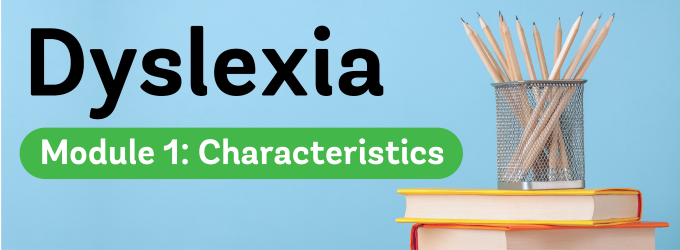
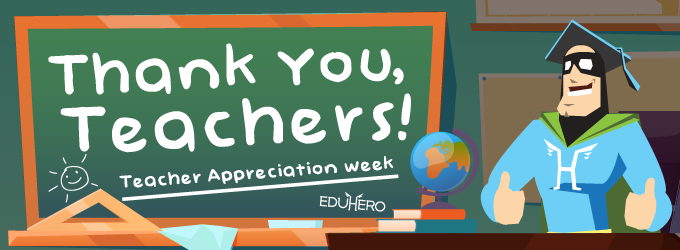


In Texas alone, approximately 93,000 students experiencing homelessness have been counted. School faculty, staff, and administration play an important role in helping these students. The new McKinney-Vento & Students Experiencing Homelessness course on Eduhero covers your responsibilities as an educator.
Posted by Eduhero
12 comments
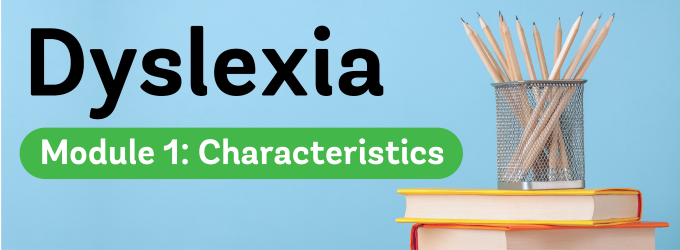
"Dyslexia Part 1: Characteristics" is the first installment in a comprehensive six-part series on dyslexia. This course provides an in-depth understanding of the fundamental characteristics and symptoms of dyslexia. Participants will explore the complexity of dyslexia, understanding its prevalence and the diverse ways it can develop in individuals.
The course is now live! Don't miss the opportunity to deepen your understanding of dyslexia. The series is currently under development. Keep a lookout for more modules to come. Visit our website or contact our support team for more information.
The course is now live! Don't miss the opportunity to deepen your understanding of dyslexia. The series is currently under development. Keep a lookout for more modules to come. Visit our website or contact our support team for more information.
Posted by Eduhero
20 comments
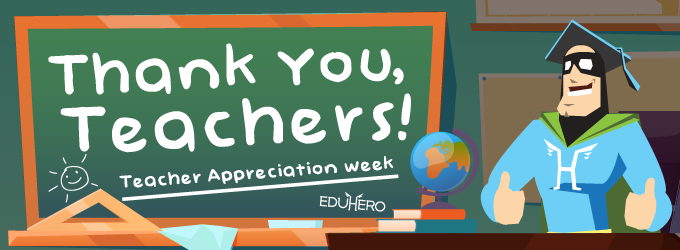
Happy Teacher Appreciation Week to all the wonderful educators out there! At Eduhero, we recognize the dedication and hard work that teachers put in every day to shape the future of our society. Your tireless efforts to inspire and educate our children are truly admirable. Thank you for all that you do, and know that your impact is immeasurable.
Posted by Eduhero
2 comments

Introducing Forced Completions for Eduhero!
Our latest feature is designed to make training in group settings effective and efficient. With Forced Completions, a District/Campus Manager can use this feature to complete course(s) in a plan for individual users on a district or campus level. Please follow the steps below:
Our latest feature is designed to make training in group settings effective and efficient. With Forced Completions, a District/Campus Manager can use this feature to complete course(s) in a plan for individual users on a district or campus level. Please follow the steps below:
- Create a Plan for District or Campus
- Manually Complete Courses in Plans
- Locate the Plan
- Click “Control Panel”
- Click “Plans”
- Click “ Active Plans” or “Completed Plans”
- Select users from the Incomplete Users list (use the checkboxes to the left of users’ names to mark your selections OR click “Select All”)
- Click “Manually Complete”
- Click “OK” when prompted
Posted by Eduhero
2 comments
Tags
Free
Adobe
Safety
Google
Health
Spanish
Poverty
Microsoft
Awareness
Curriculum
Compliance
Technology
Substituting
Transportation
Board Training
Student Courses
School Subjects
Closed Captions
Digital Literacy
Gifted & Talented
School Improvement
Financial Literacy
Child Maltreatment
Youth Mental Health
Annual Requirements
Classroom Management
Accessibility-friendly
Social Media Education

