 Blog
Blog
Index > sort by date: Year 2024
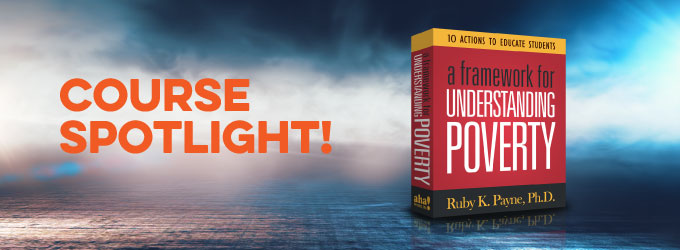


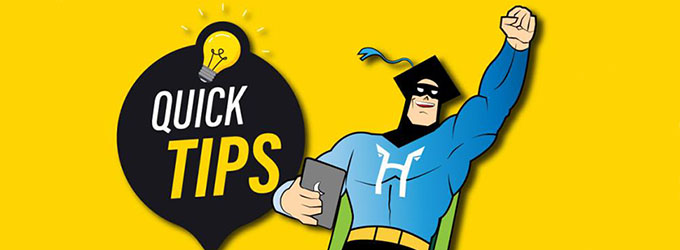
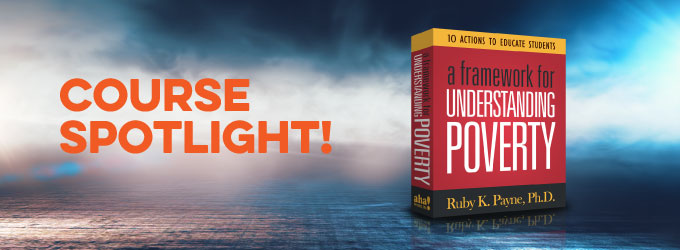
Ruby Payne - A Framework for Understanding Poverty
Dr. Ruby Payne brings flagship work, A Framework for Understanding Poverty, to Eduhero. This three-part series will provide educators with the tools to improve their effectiveness in working with people from all socioeconomic backgrounds.
This series is available for competitive group pricing. Contact eduhero@esc6.net for more information. And feel free to take the first two objectives free! https://eduhero.net/courses.php?package=19
This series is available for competitive group pricing. Contact eduhero@esc6.net for more information. And feel free to take the first two objectives free! https://eduhero.net/courses.php?package=19
Posted by Eduhero
2 comments
Course Highlights - Cybersecurity Awareness for Educators
Cybersecurity Training is required for all Texas schools and requires approval from the Texas Department of Information Resources or DIR. Eduhero offers a DIR-Approved Cybersecurity Awareness Course in English and Spanish. All Heroic subscribers have access to these courses at no additional cost. However, they can be purchased as a standalone package or individually.
Posted by Eduhero
15 comments

Are you wondering what TASB training requirements you need, or perhaps you are looking for what GT requirements are needed. You can freely view and download our many resources or publishing materials here!
Posted by Eduhero
0 comments

Quick Tips - Sharing Subscriptions with Board Members and Substitutes
Do you need to send a subscription to a board member or a substitute? Most of the time they do not have a district email address, in this case, follow these easy steps below!
- Login
- Click Control Panel located at the top right of the page.
- Click Subscriptions.
- Select the correct package.
- Type in the email address of those you wish to send to.
- Click Send Subscription below.
Posted by Eduhero
0 comments
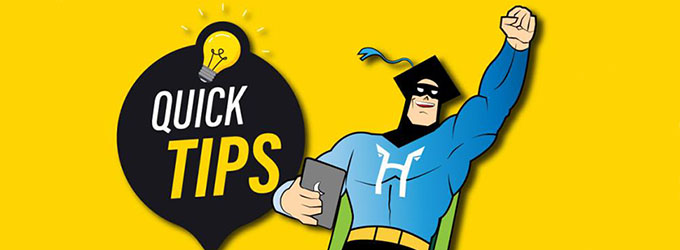
Quick Tips - Clearing Your Browser's Cache
Here’s a helpful, quick tip if you ever experience any issues while working in Eduhero. In many cases clearing your internet browser’s cache solves many issues. Here are instructions on Google Chrome:
1. In the browser bar, enter: chrome://settings/clearBrowserData
2. At the top of the "Clear browsing data" window, click Advanced.
3. Select the following: Cached images and files
4. From the "Time range" drop-down menu, select All time.
5. Click CLEAR DATA.
6. Refresh the browser.
For instructions on other browsers, visit https://kb.iu.edu/d/ahic
1. In the browser bar, enter: chrome://settings/clearBrowserData
2. At the top of the "Clear browsing data" window, click Advanced.
3. Select the following: Cached images and files
4. From the "Time range" drop-down menu, select All time.
5. Click CLEAR DATA.
6. Refresh the browser.
For instructions on other browsers, visit https://kb.iu.edu/d/ahic
Posted by Eduhero
0 comments
1 | 2
Tags

